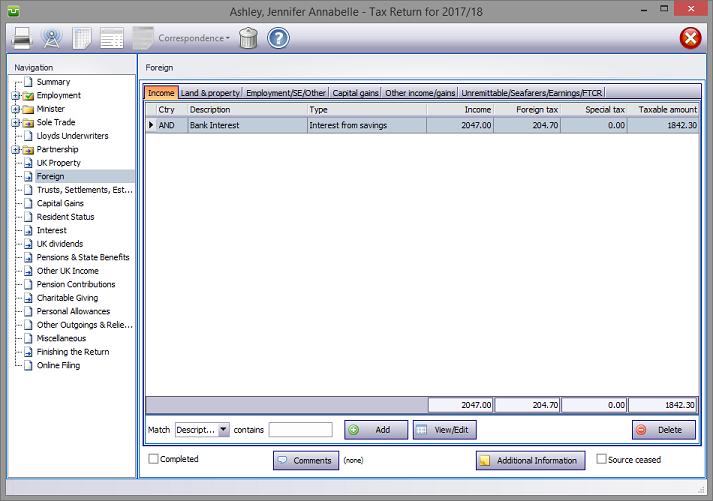
In the Navigation pane click on Foreign and select the relevant tab.
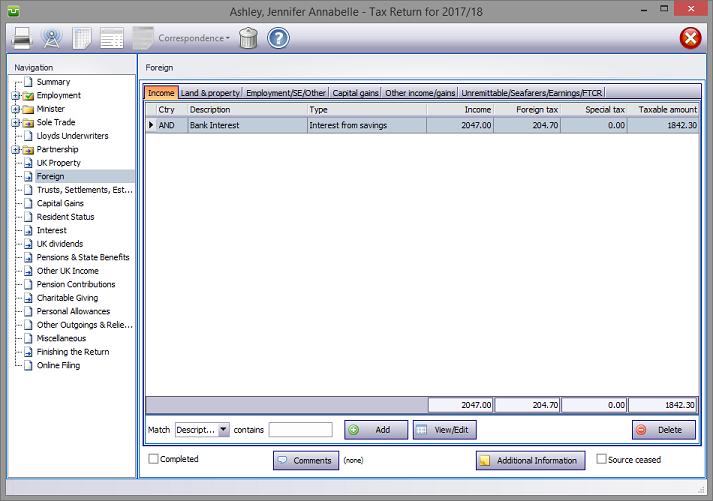
Please read the HMRC document sa106-notes
Foreign details
Income
Click on the tab, hit the Add button to make the appropriate entries.
Highlight the Income Type and hit the OK button.
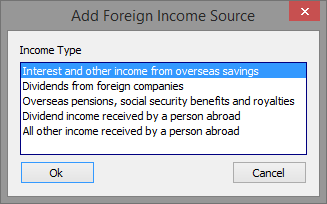
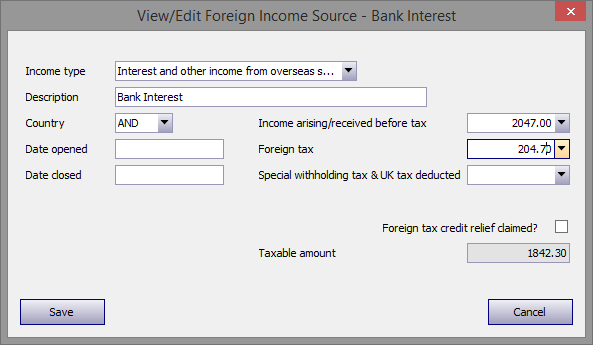
Land & Property
Click on the tab, hit the Add button to make the appropriate entries.
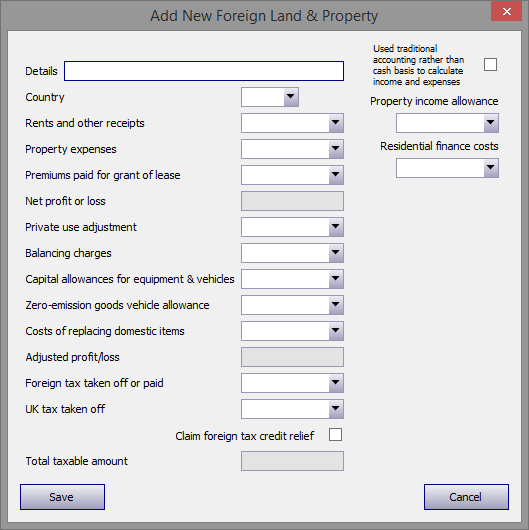
Employment
Click on the tab, hit the Add button to make the appropriate entries.
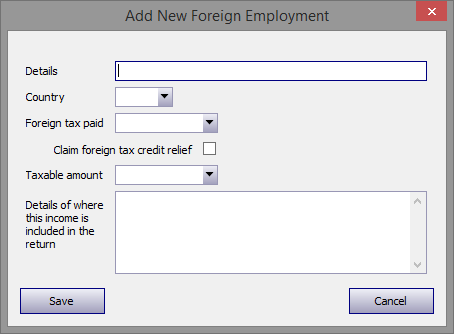
Capital Gains, Other income/gains, FTCR/Unremittable/Seafarers/Earnings/FTCR
Click on the relevant tab and make the necessary entries.
In any of the above, before saving, if appropriate, check that you have ticked the Foreign tax credit relief claimed? button and that Foreign Tax Credit Relief is entered in the FTCR section.
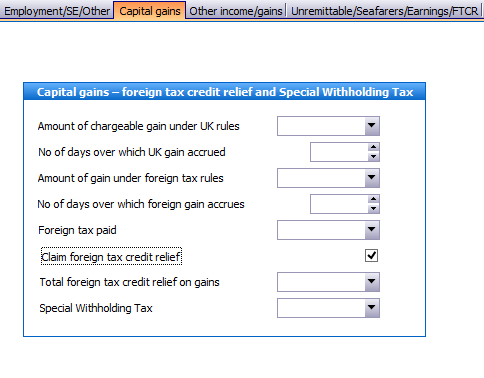
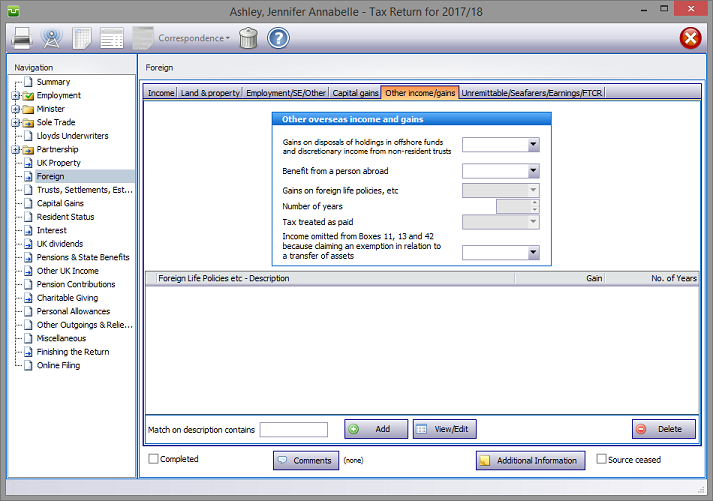
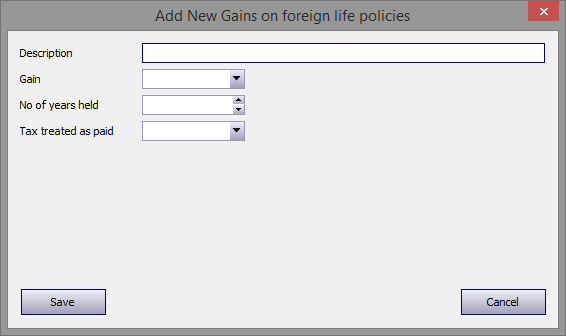
Where an entry is made in the Seafarers Earnings Deduction section also create an Employment page.
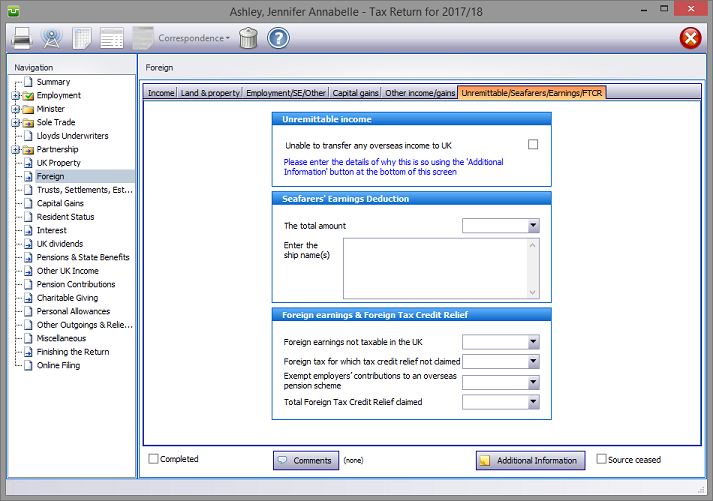
Entries made on the Additional Information tab will be printed as an Overflow Report to supplement form sa106 and is part of the return. Entries made via Comments are for information only and do not appear on the return or the supplementary pages. The first few words of comments appear to the right of the relevant boxes.
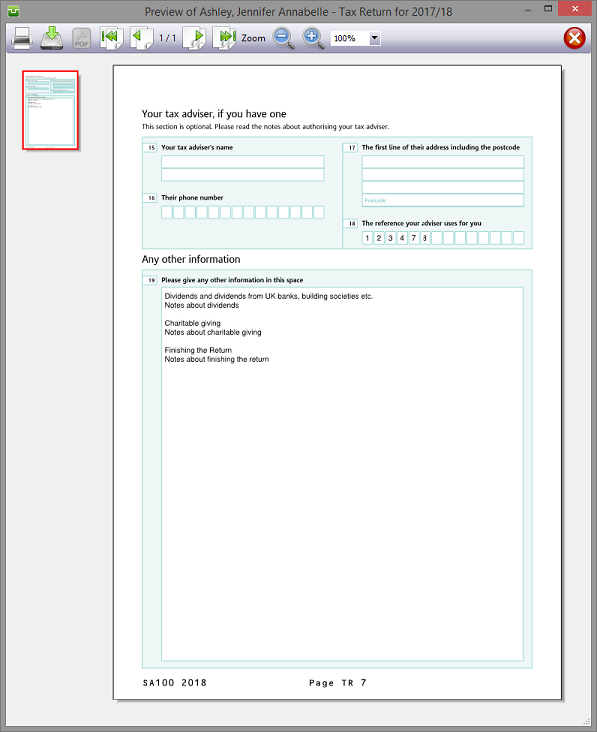
Finishing
When no further entries are necessary check the Completed tick box in the lower left hand corner of the screen. Although doing this does not preclude further entries or amendments the online submission process will not proceed if there are unchecked boxes in sections containing data.
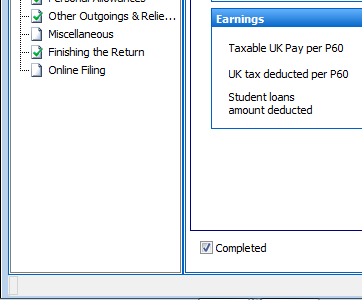
A small green tick in the relevant section on the left hand pane confirms that the Completion box is checked.
Where a source of foreign income finishes ensure that standing data is not carried forward to later years by checking the Source ceased tick box in the lower right hand corner of each screen.

| Notes | Helpsheets | ||||
| sa106-notes | Foreign | hs260 | Overlap | hs263 | Calculating Foreign Tax Credit Relief on income |
| hs261 | Foreign Tax Credit Relief: capital gains | hs264 | Remittance basis | ||
| hs262 | Income from transfers of assets abroad etc. | hs321 | Gains on foreign life insurance policies |

Copyright © 2025 Topup Software Limited All rights reserved.