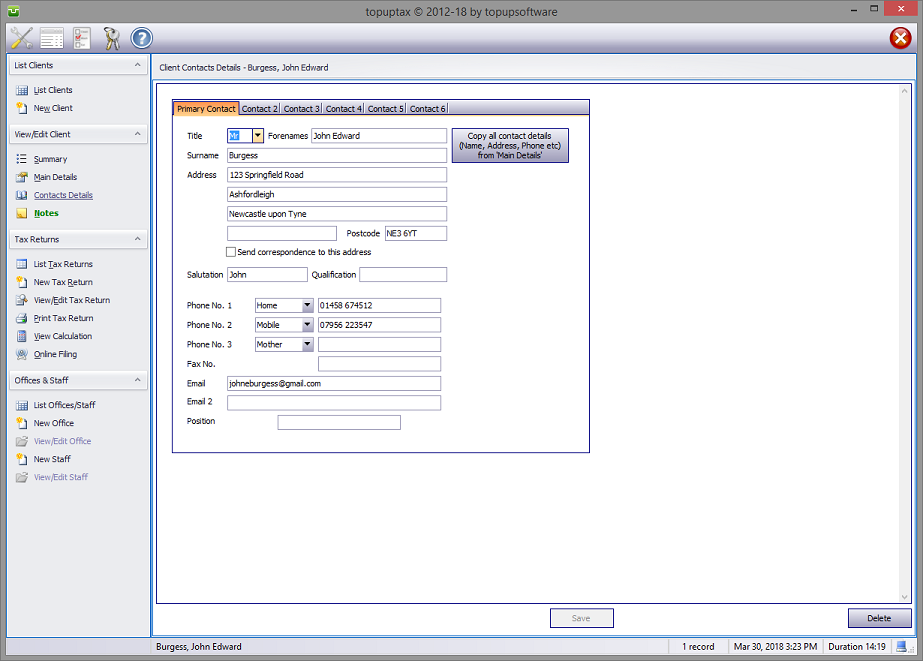
Under the View/Edit Client heading on the left hand pane of the main screen select Contacts Details.
By default Up to six contacts may be stored here e.g. client's family members, associates, legal advisers etc. You can select the Plus button to add further contacts if required.
Clicking the Copy all contact details etc. button will replicate your client's personal data from the Main Details screen to whichever Contact tab is selected.
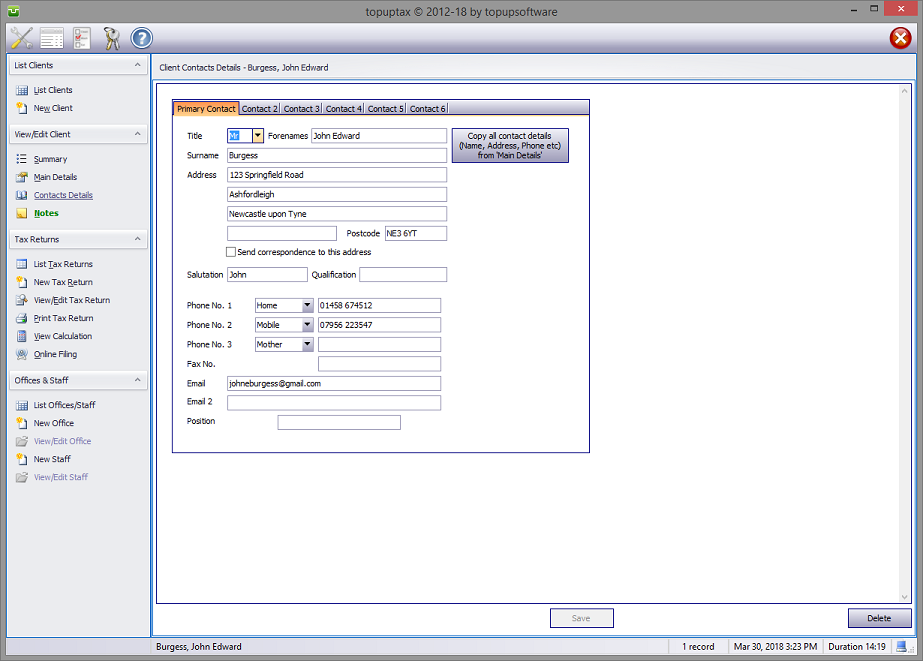

Copyright © 2025 Topup Software Limited All rights reserved.