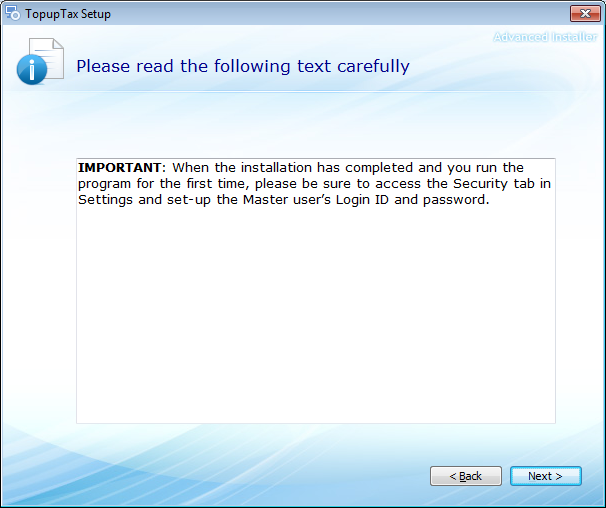
The program incorporates a Security facility enabling selected clients to be accessed only by specific users. To use this facility it is necessary to first set up the "Master User" within this Settings tab.
This screen appears during the setup process.
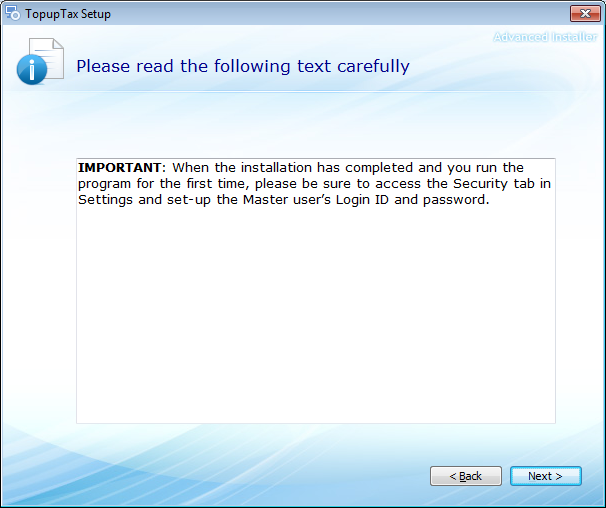
Important: Enter the Master login name and password immediately after the program has been installed.
This must be done by a proprietor or authorised senior employee as once these have been set it is impossible to change them. Furthermore without logging in as the "Master User" you cannot allocate specific users to your clients.
Enter the login name and password you wish to use and hit the Save and Login button.
As checking the Show Password tick box displays alpha numeric characters instead of ........ you should not use this feature in the presence of unauthorised person(s).
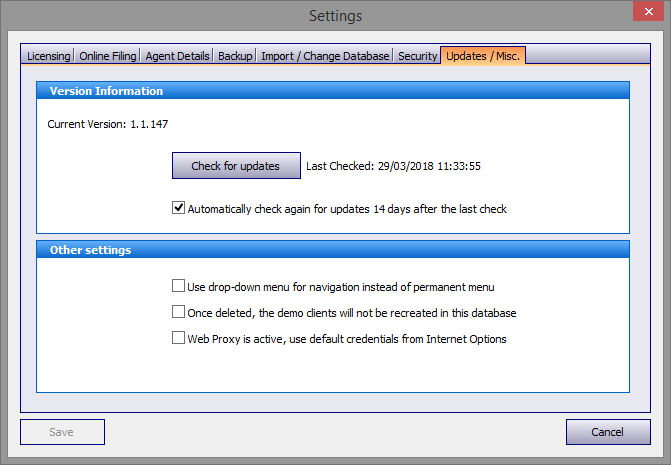
Warning: Please make a careful note of the Master login name and password as, once they have been set, they cannot be recalled or otherwise identified.
This screen confirms the login process has succeeded.
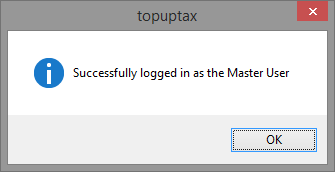
Thereafter you will need to login whenever you close and re-run the program or have previously logged out.
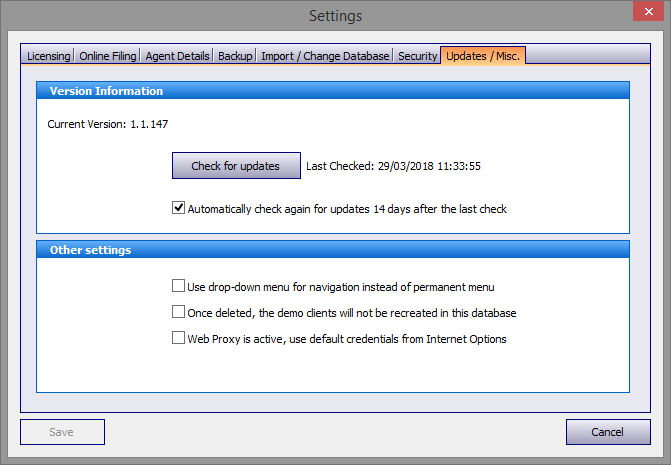
Whilst logged in, should you return to the Security tab or inadvertently the hit the Login button twice these screens provide timely reminders.
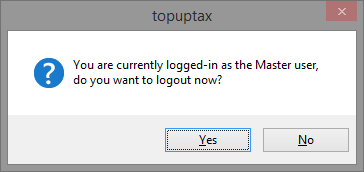
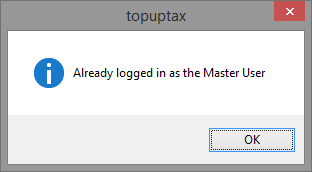
This screen warns if the Login button is hit before entering a valid Login ID and Password.
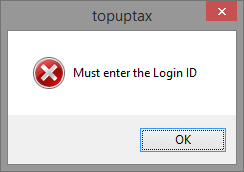
Once you have set up the Master Login ID and Password you may proceed to allocate operatives (partners/staff members) to specific clients.
Under the Offices & Staff heading on the left hand pane of the main screen select List Offices/Staff. Then highlight the relevant member of staff and click on View/Edit Staff button.
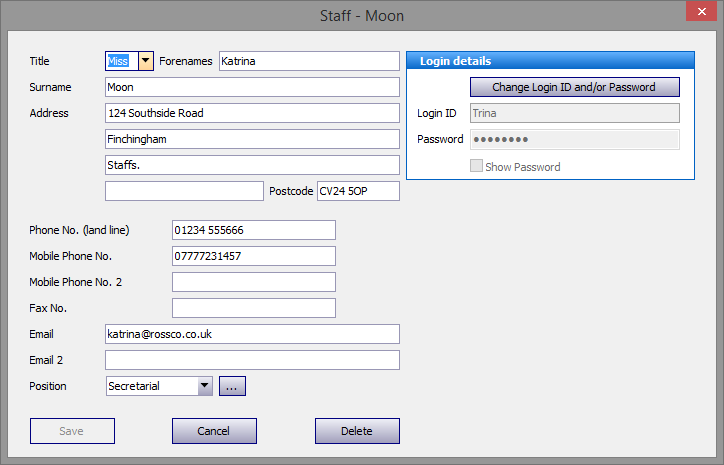
Enter the appropriate valid Login ID and Password (which you as the "Master User" determine) and hit Save. These details may be changed by clicking on the Change Login ID ... button and overwriting the current entries.
Next select from the List Clients screen the client to whom you wish allocate an operative and select Main Details.
In the Assignment area in the bottom right hand corner of the Main Details screen click on the Assign Staff button to choose the relevant partners/staff members to allocate to this client. Then check the Restrict access to.. button as appropriate.
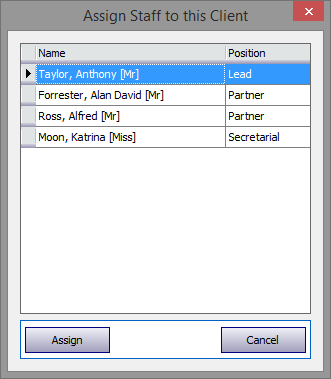
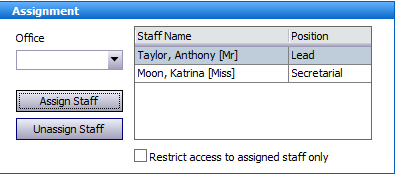
Once operatives are assigned only they may see the client in the List of Clients and access returns etc.
Operatives log on from the Login/Logout (Keys) icon (second from the left) on the toolbar.

Click on the Keys icon and enter the relevant ID and password.
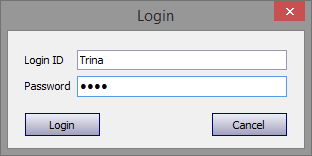
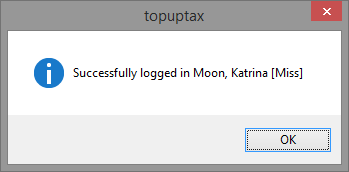
Clicking on the Keys icon whilst the operative is logged in automatically locks him/her out.
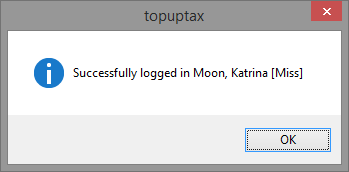

Copyright © 2025 Topup Software Limited All rights reserved.