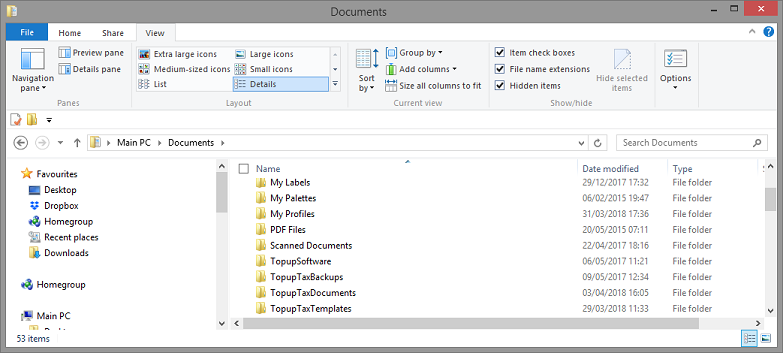
Templates and Correspondence Bulk Correspondence
This feature provides the facility to create templates for up to 15 documents (letters) to send to clients etc. These are stored as MS Office Word files in Documents/Topup TaxTemplates.
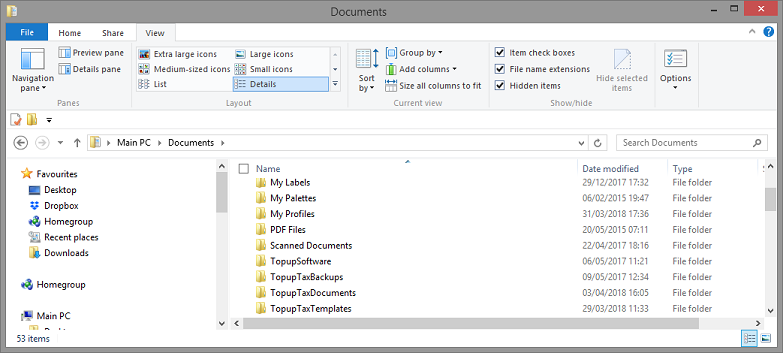
Note: MS Office Word is required in order to use this routine and will work with the 2007 version and those subsequent to this.
For convenience seven templates have been produced principally to guide and assist in understanding the process. With care, it is a simple matter to create, edit and adapt any template to suit your personal requirements.
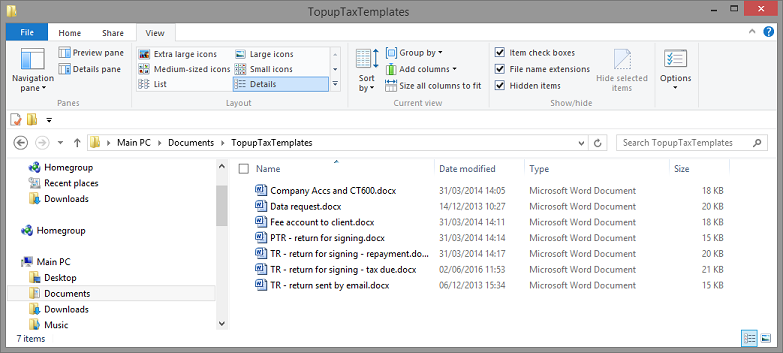
For the purposes of the following example the template for the letter named TR-return for signing - tax due.docx has been selected. When opened the Word document looks like this:
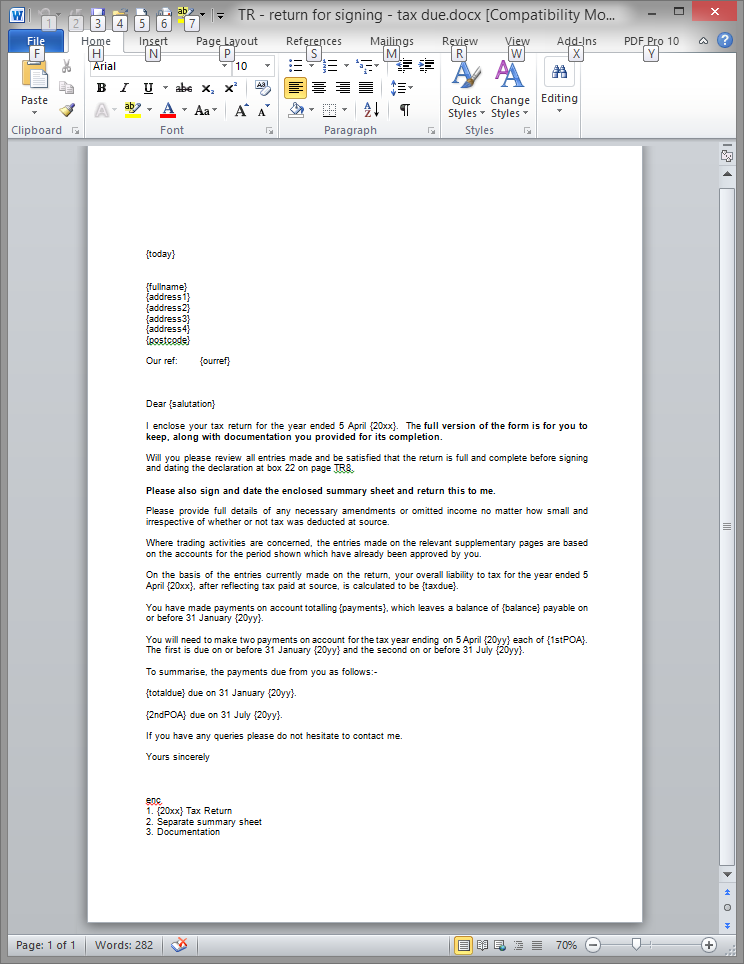
If you are happy with the template you need do nothing further. It is however advisable, as a precaution, to save the template under a different name, please refer to the following paragraph.
If you wish to completely rewrite the letter it is suggested, for the reason below, that you edit an existing template. Also please save your new template under a different name as subsequent updates will reinstall these standard templates and you will lose your changes.
When editing or changing any wording it is vital that you do not change words or phrases in parenthesis {} or remove the parenthesis. If you do, the automatic placement of addresses, dates, amounts etc. will be damaged or lost and you may need to start from the beginning.
Proceed by clicking on Correspondence the icon third from the right in the Individual toolbar. Then click on the downward pointing arrow to bring up the list of templates available and from which you select the required letter. As above the letter TR-return for signing - tax due.docx has been selected.
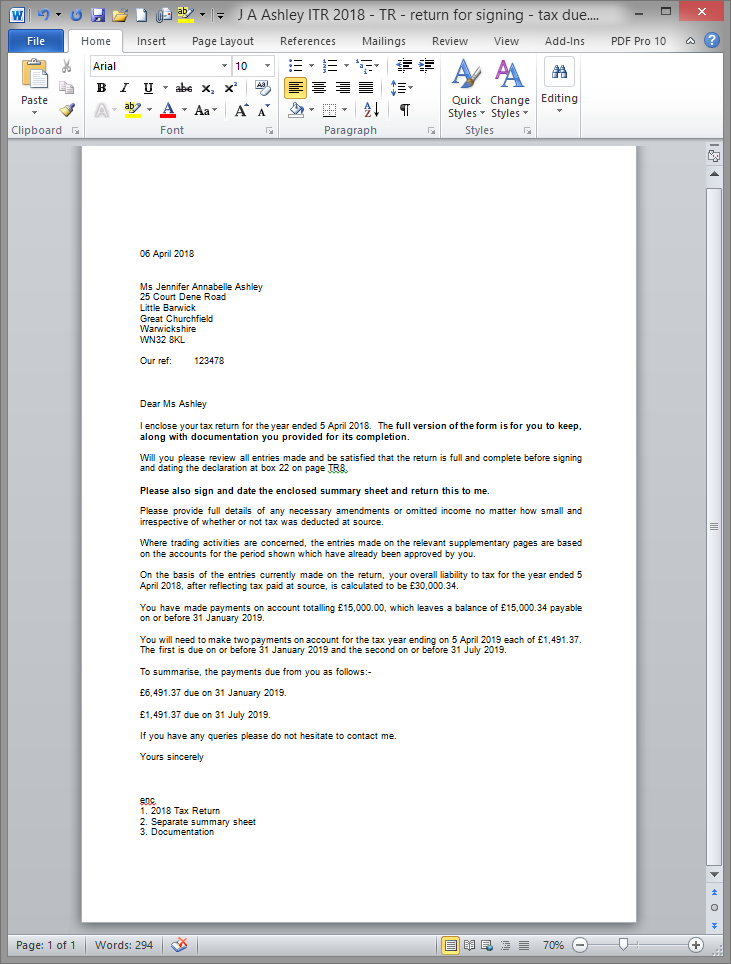
Note: If the client address occupies less than four lines there will a space between the last line and the postcode, this a Microsoft issue beyond our control. If necessary manually delete any unwanted blank lines.
Use this facility to produce identical multiple letters to clients on any subject matter for which you have created a template. Selection process is similar to Tax Return Status Reports .
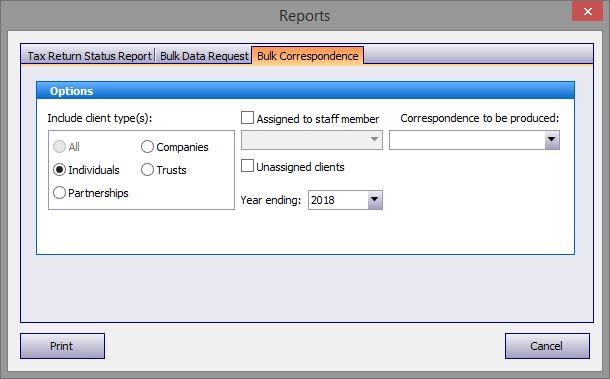
Items of Correspondence are stored as docx files in Libraries/Documents/Topup TaxDocuments.
Note: This folder (also used to store documents created by the Bulk Data Requests routine) is intended for temporary storage of your documents prior to transferring these to specific locations within your filing system.
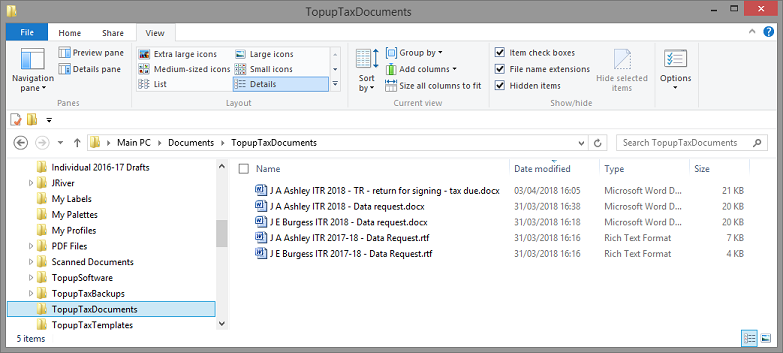

Copyright © 2025 Topup Software Limited All rights reserved.